Configuring the Agile Component
In order to configure the agile component, open the project configuration.
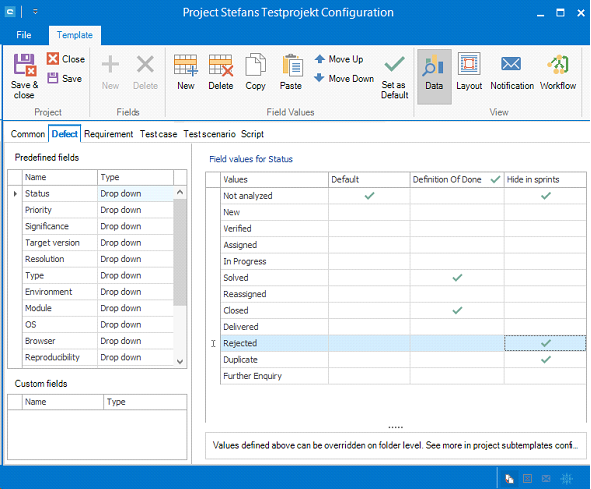
Here, you will find the fields Status for defects, requirements, test cases, test scenarios and scripts which can be elements of sprints. There are 4 columns: Values, Default, Definition Of Done, Hide in sprints. The Default field allows you to create a default status if a new element is created. This does not depend on the agile board. Furthermore, you have the options Definition Of Done and Hide in sprints.
Definition Of Done is needed for the burn down diagram. If an element is shown in the status Definition Of Done, then the element is done and the burn down chart is decreasing.
Hide in sprints is used to minimize your agile board. For example, if an element has the status duplicate and is set to Hide in sprints, it is not visible in the sprint board. Hence, you cannot set an element to the status duplicate via the sprint board.
This configuration should be setup for all artefacts. If a status in one artefact has the same name as in another one, the status is merged. The status is only visible once in the agile module.
Furthermore, you should insert the predefined fields Sprint and Points into the layout of each artefact.
Sprint shows the related sprint. Points allows you to estimate the effort and to see the progress in a burn down chart.
In order to mark requirements as Task or User Story, you need to add this as value for Type in the template for requirements.
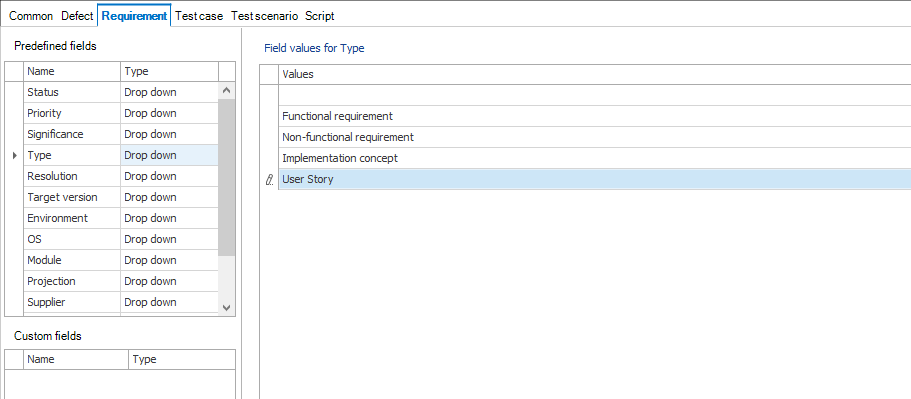
Last updated
Was this helpful?