Shortcuts & Accessibility
Keyboard Shortcuts
For several important functions, you can simply use keyboard shortcuts, such as 'Ctrl+S' to save or ESC to close a dialogue without using the mouse. Which shortcuts are available can be displayed at any time simply by pressing the F1 key.
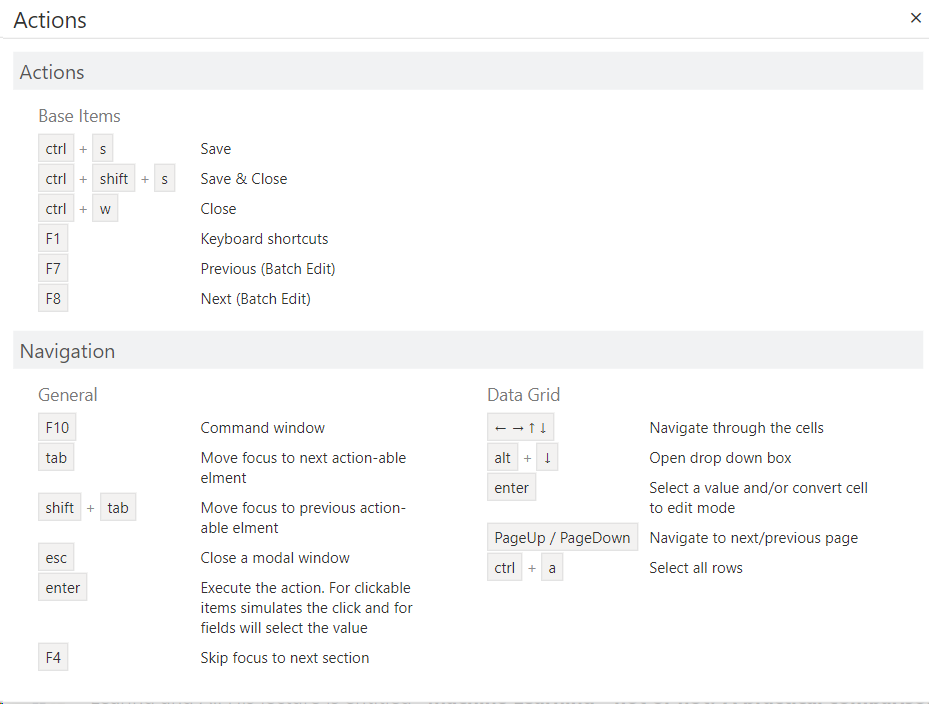
Command Line
With the F10 key, you can open aqua's intelligent command line, which makes all available buttons in the context accessible through simple text input. This allows you to list all available commands and actions for a quick overview without having to search or navigate to them in the interface.
You can select them directly using the up/down arrow keys, or simply type their names. An auto-complete feature makes this easy. You can also type the ID of an item, such as TC001234, and then press Enter to open that item directly.

Accessibility according to BITV 2.0
It is our objective to make aqua as accessible as possible for all users. An important guideline for this is the Barrierefreie-Informationstechnik-Verordnung (in english Barrier-Free Information Technology Regulation), or BITV for short. aqua is being developed and refined in accordance with the BITV 2.0 criteria, i.e. attention is paid to the clarity of the masks, colours and contrasts are optimised for better recognition and many other details have already been implemented for a better accessibility.
One very important accessibility criterion is the ability to use an application with a keyboard. For this purpose, the tab and arrow keys can be used to navigate through the aqua interface. To make this as efficient as possible for people who are completely keyboard dependent, additional areas have been defined that can be accessed directly without having to navigate through them. You can quickly switch between these different areas using the F4 key, and then use the Tab key to move to different positions within that area. There are also a few more keyboard shortcuts, as described above, as well as a command line for quick navigation and editing using the keyboard.
Last updated
Was this helpful?