Capture: record tests or create comprehensive bug reports
Chrome extension - Capture
aqua Capture is a Chrome extension that any aqua user can install to the Chrome browser and utilize to run manual test executions on any webpage.

The extension helps you to focus on the actual flow and verify that everything works as expected while running a test. Avoid switching between aqua and the application or website under test, and have all data at your fingertips. 🖐️ Key features:
Test any webpage while all events from manual interactions with web pages will be automatically recorded: clicks, keystrokes, URL changes etc.
Edit the captured data to distil the essentials and define what exact events you need to save;
Leave comments or notes to provide additional information about what happened;
Take screenshots of the whole screen or specific areas;
Transfer captured details to aqua for further reporting.
⭐ The extension can be added here. ⭐
Click on the icon ‘Extensions’ and pin the aqua Capture. The aqua icon will appear on the extensions' toolbar.
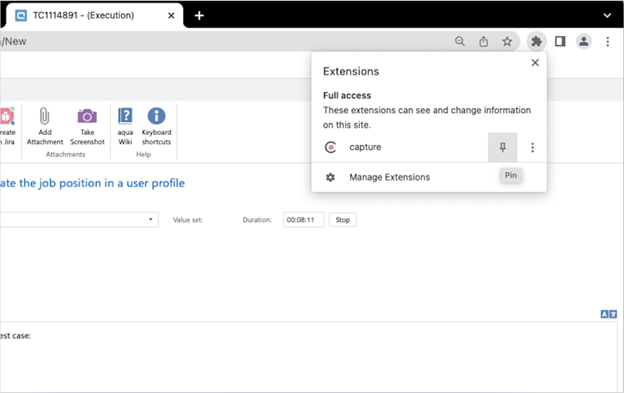
aqua tip: If you haven’t used the extension before, Capture is a helpful tool to record video, automatically capture events, and convert the screenshots or recording directly into Defect or Requirements in aqua or in Jira!
You can get Capture on Chrome Web Store or Github.
Notes:
The process of starting the execution and recording is simplified. The test execution page will be completely transferred to the extension while opening the test environment.
The new version of extension is compatible with aqua version 22.123 and higher.
Don't miss the extension update to have new features To update Capture, follow the following steps:
Type in your browser: chrome://extensions/-
Find aqua Capture extension
Click the ‘Remove’ button
Go to Chrome Web Store and install Capture
To learn more about the capture functionalities, jump here.
Last updated
Was this helpful?