Step Designer
The step designer allows to create steps and conditions to create manual test steps and to extend it with automated tests.
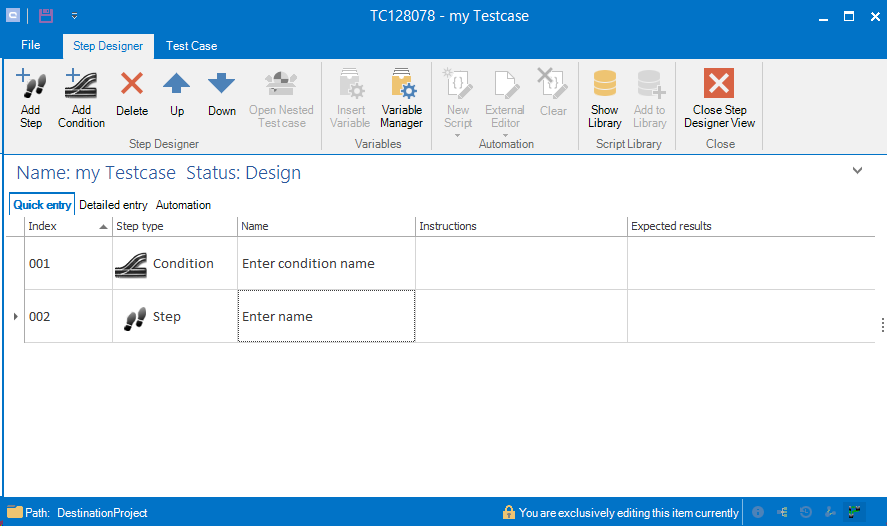
A default test condition and a test step are available. Conditions have an instruction field that can be specified, and Steps has an Instructions field and Expected results field. These fields are full rich text fields that can be specified with known Microsoft Word functionality. By clicking on Detailed entry, you receive a better view to specify test cases. By clicking on the tabs Text or Table, you receive full rich text functionality where you can insert images, tables, and text for manual test execution.
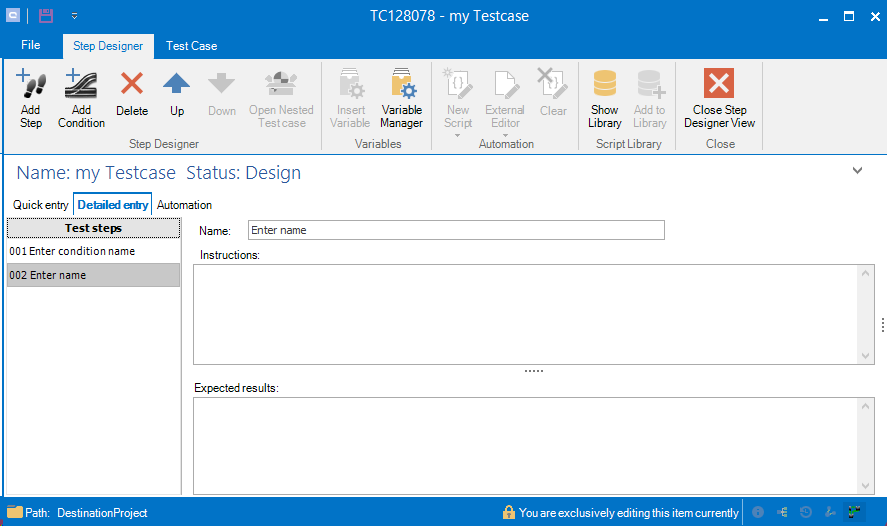
You can specify the test case as follows:
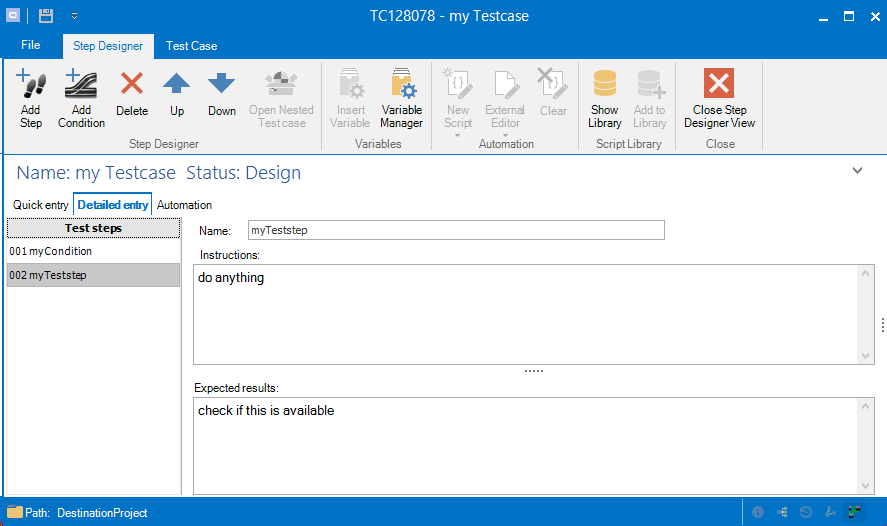
By clicking on Close Step Designer, you return to the main test case and have the option to execute the test case.
Check the video about test steps in aqua
Last updated
Was this helpful?