Element Properties
Every element in an aqua report has a set of properties that determine its appearance and the actions taken when the element fires an event. An event fired by an element can be “Before Print”, “After Print”, “Size Changed”, or “Text Changed”, for example. You can define a script function to be executed when such an event is fired. For example, on a “Before Print” event you can change the text of the label, which is useful when a label is printed within an iterating band. Changing the appearance of an element is straightforward. For example, the background colour can be set in the Appearance menu by the Background Colour parameter, or the font size can be changed by the size parameter within the Appearance – Font menu.
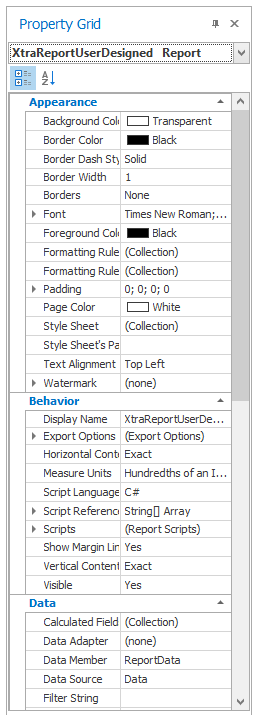
Last updated
Was this helpful?