Invalid References
The aqua report designer allows you to reference data fields in a lot of different places (report bands, charts, expressions which control styling or visibility, etc.). In some cases, it can happen that the report designer is not able to resolve such references anymore. One possible reason is that a calculated field has been renamed and the references to it in one or more charts were not updated. aqua will try to automatically remove such invalid references. In this case, you will see a warning like this:
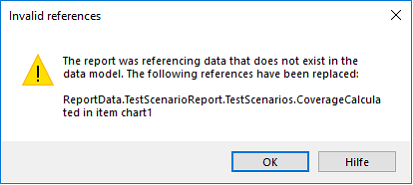
aqua has automatically removed the invalid references. Before you generate the report again, you should review the places mentioned in the error message and correct the references. In some rare cases, aqua might not be able to remove the references. In this case, you will see the following error message:
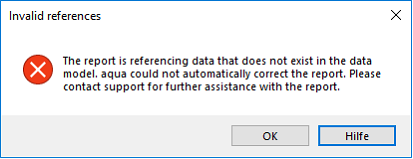
Please contact the aqua support team in such a case and provide us the exported report template.
We are currently aware of the following known issue: the aforementioned warnings might appear for reports which still use the old data binding mode. When you open a report after this warning has been shown, make sure to convert it to the new expression binding mode. The report designer will ask you to do this when the report designer is opened.
Last updated
Was this helpful?