Table of Contents
In aqua reports, you can create a table of content. To do so, create a new report:
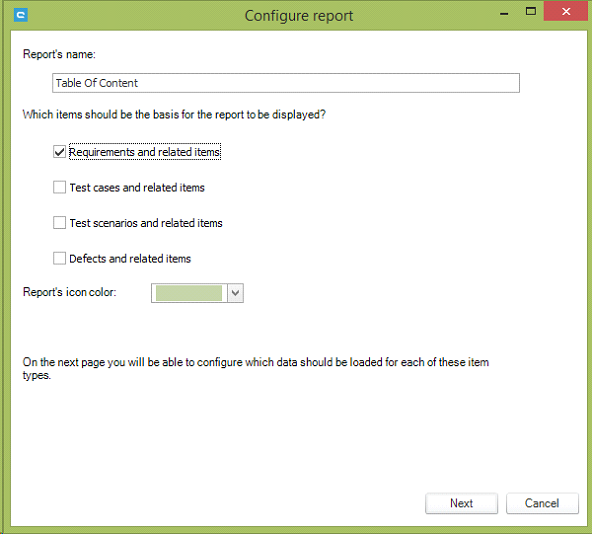
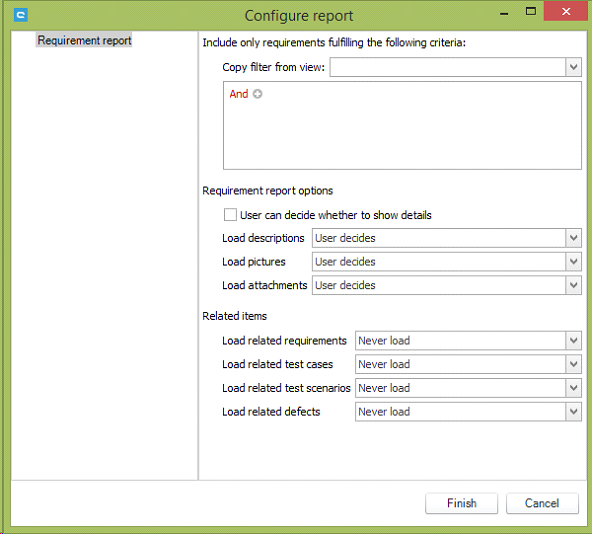
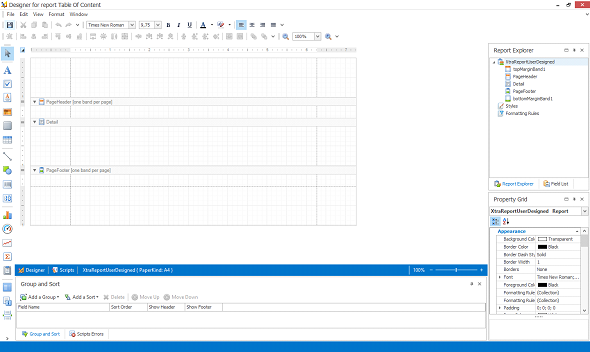
Now, insert a Table of Content into your report...
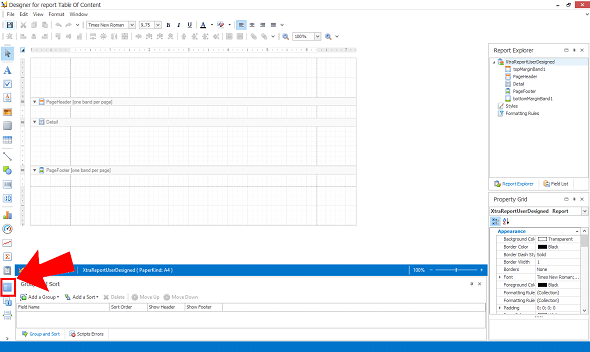
...and you will receive the following result:
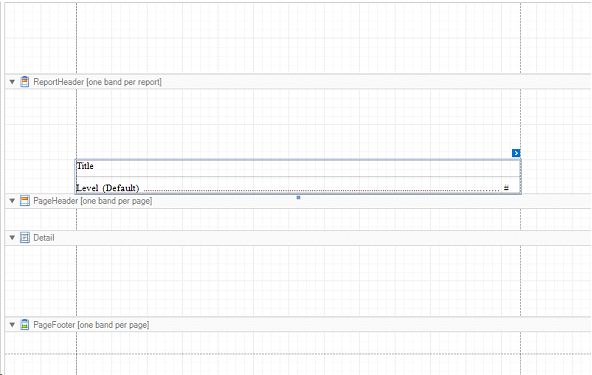
Now, add requirements into your report in order to define a table of content by requirements. You will achieve the following result:
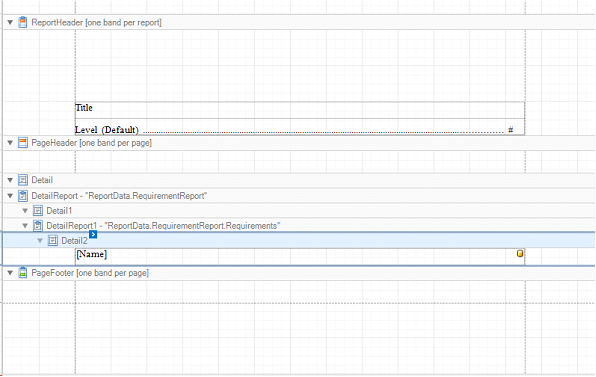
Next, define that the requirement name will be visible in report table of content. To do so, click on the field Name and switch into the properties on the right-hand side.
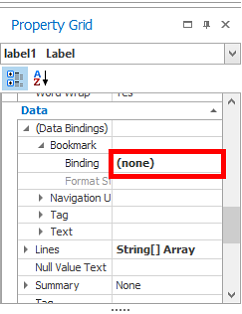
There, define the Binding in Data Binding -> Bookmark. Then, define it using Data->ReportData->RequirementReport->Requirements->Name.
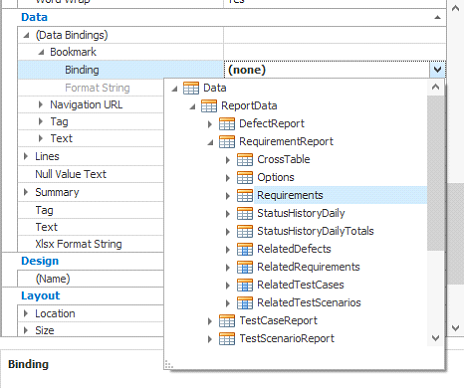
You will receive the following result:
Then, save your report and you are ready to create a report. In this case, there are a couple of copied requirements:
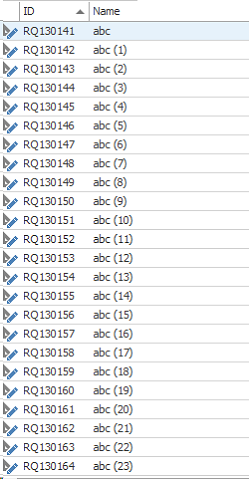
After generating the report, we get the following result:
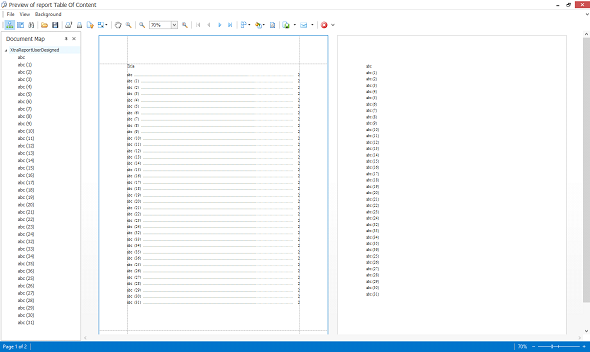
Last updated
Was this helpful?