Email Notification
In aqua, you have the option to track changes via email notifications. You have different options:
Item: changed properties
Item: changed status (for multiple status use following syntax "Status1; Status2; Status3")
Item: Created
Item: Moved
Item: Deleted
Project Plan: Changed properties
Project Plan: Changed status
Project Plan: Created
Project Plan: Moved
Project Plan: Deleted
Project Plan: Gate/stage status changed
The language (German or English) of a notification can be defined in the aqua project configuration. The following screen illustrates an example.
Caution: if the subject is empty, the emails won't be sent!
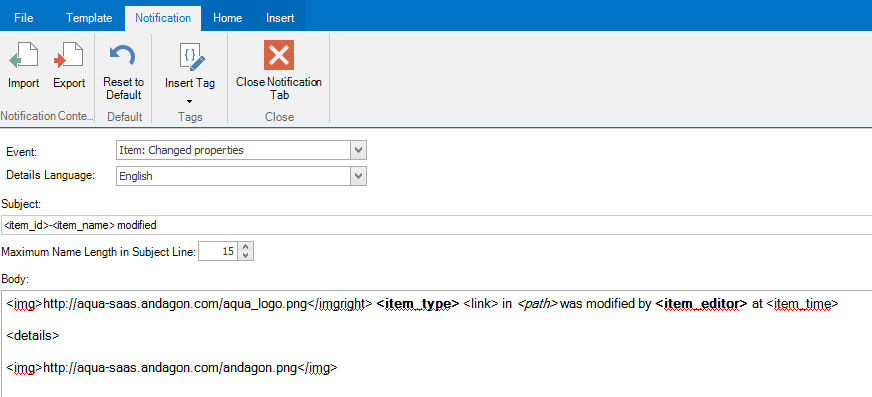
There are two ways to configure notifications.
Via project configuration Right-click on a project and define Project Default Notifications for all users, or define My Notifications in order to override project default settings.
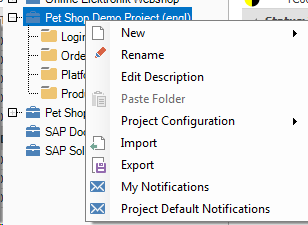
Via items
If you only want to track specific items, you can monitor your items. In order to do so, open an item and click on Notify. This allows you to receive emails about changes or to CC other project members.
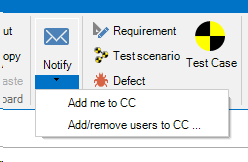
In addition to the emails sent when items are changed, emails are also sent to new users with aqua login details and password resets. These emails are not modified within aqua and must instead be created using the mail template tool and uploaded to the server.
Last updated
Was this helpful?