Import Project Configuration
Project configurations can also be exported and re-imported in other projects. Thus, all configurations of fields, workflows, notification templates, field rules, etc. can be transferred. Cross-project information, such as users or roles, are not included. The project configuration can be exported both on the Web and in the Rich Client. The import takes place via the Rich Client. To do this, select the project into which the configuration is to be imported in the project tree from the navigation bar and click on "File - Project configuration - Import configuration" in the top left-hand corner.

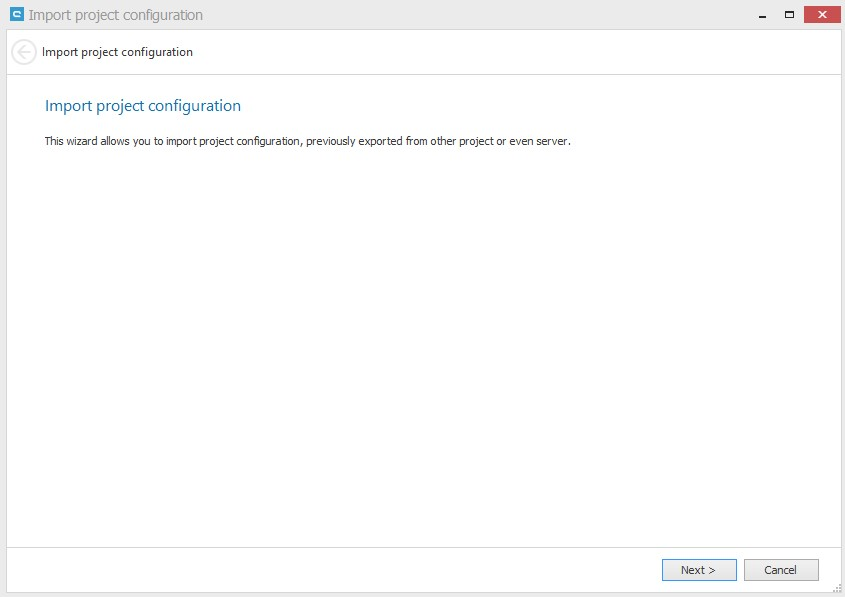
In the Project Wizard, you can then select a previously exported project configuration (in .acxz format) and see what changes will be made by the import. You can then select whether you want to import only the configurations of certain item types and whether you want to import the workflows. In addition, you may see if and why something cannot be imported (e.g. the workflows, if roles used in workflows do not exist).
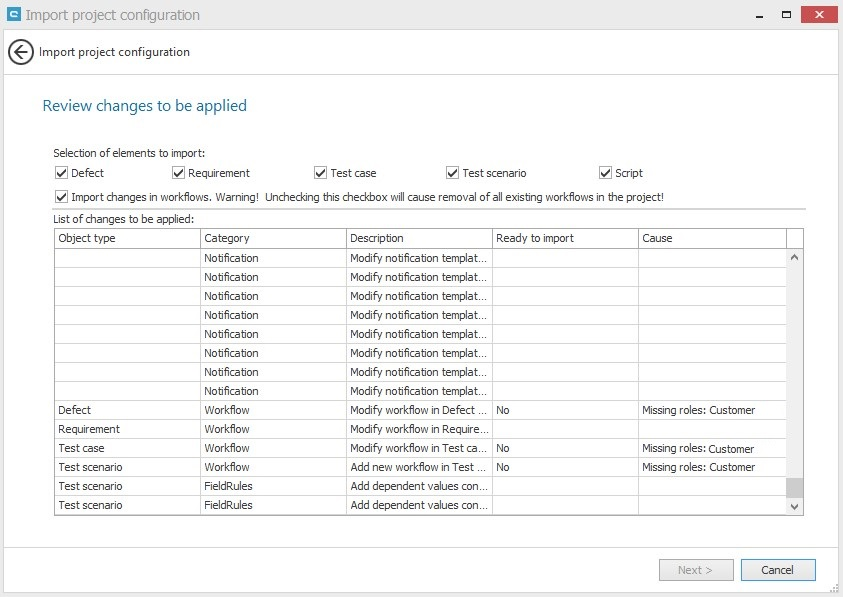
Last updated
Was this helpful?