Views
The item browser in the navigation can be easily customized by adding/removing columns and creating different sortings, groupings and filters.
These can be saved in 'Views' in order to quickly switch between them.
Select Columns
With Select columns you can select from all existing fields and insert, move or delete them by drag & drop.

Sorting
Click on a field name to sort by that field. Another click toggles between ascending and descending sort order. The sorting can also be set via the field context menu.

Grouping
Right-click on the table header of a column to open the context menu. In addition to sorting, you can also fix, hide or group by this column. The current grouping is then displayed in the grouping area above the table header. Groupings by several fields can be quickly set and changed in the grouping area using drag & drop. With a click on the arrow on the grouped field, the grouping can also be sorted in ascending or descending order. By right-clicking on the grouped field, all groupings can be expanded, reduced or removed again.

Filter items
The button 'Filter' items opens the filter generator, where you can create advanced filters that filter according to several fields and conditions. Also, clicking on an existing filter at the top of the item browser, will open the filter generator, where you can edit the filtering. Filters can also be easily combined with sorting, grouping and even with other filters.

A new condition or a new group can be added using the plus sign. A group combines all conditions below this group with an And (all conditions apply), Or (at least one condition applies) or Not And or Not Or. For each condition you select the field you want to filter by, then the relational operator, which is dependent on the field type (e.g. is equal, is any of, starts with, ends with, is today etc.) and finally the value you want to filter by.
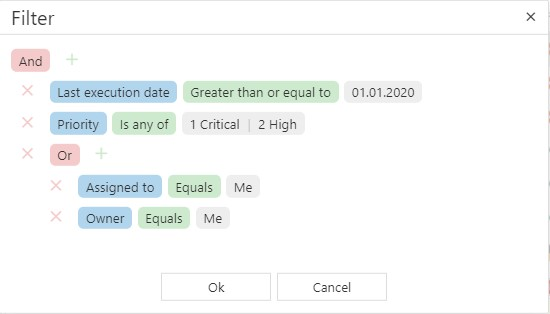
Alternatively, you can filter items by hovering over the column title and selecting the funnel icon, or by selecting 'Filter' → 'Show filter row'.

Search
In addition, you can use the Search field to search for specific text strings. The search uses field names, IDs and descriptions in the selected project or folder. Views are combined automatically. Via Keep search queries the search text is also kept and applied to other item types (requirements, test cases, defects etc.) when switching to them. 
Create/Use Views
Filters, sortings and groupings can be saved in personal views. Use Show views in the ribbon of the item browser to access the views and create new ones. The views are divided into Mine, Public and Favorites. A click on a view applies the view. You can create as many views as you like and thus easily organize the items according to your needs at any time. 

Use + New view to create a new view. Views can be color-coded, named and described to make them easier to manage. Currently used filters, sortings or groupings are automatically applied. You can also remove filters or define additional filters. You can also specify for which item types the view can be used. Also the currently selected columns and their width can be saved in the view. 
Using the context menu of a view, you can also delete, combine, share, add/remove to/from favorites, duplicate or copy views to other projects. Shared views can be applied by all users in the project. 
Last updated
Was this helpful?