Basic Report Elements
Layout Designer
The layout designer features a drag and drop interface where you can add labels or pictures to your report or manipulate the design properties of elements. These labels can be edited, and the properties can also be changed using scripts, if wanted.
The basic layout of the layout designer consists:
field,
toolbar on the left,
basic element tree of the data structure,
element tree of the report's elements,
property field on the right.
The toolbar on the left can be used to drag and drop new elements into the report design field, i.e. labels, pictures, or diagrams. The element tree of the aqua project on the right can be used to bind a label to a particular element. The text value of the label is then set to the value of the element. The element tree of the report is intended to be used for better orientation within the report. The property band on the right enables you to easily manipulate the design of an element and to add some script functionality on an event the element throws during the creation of the report.
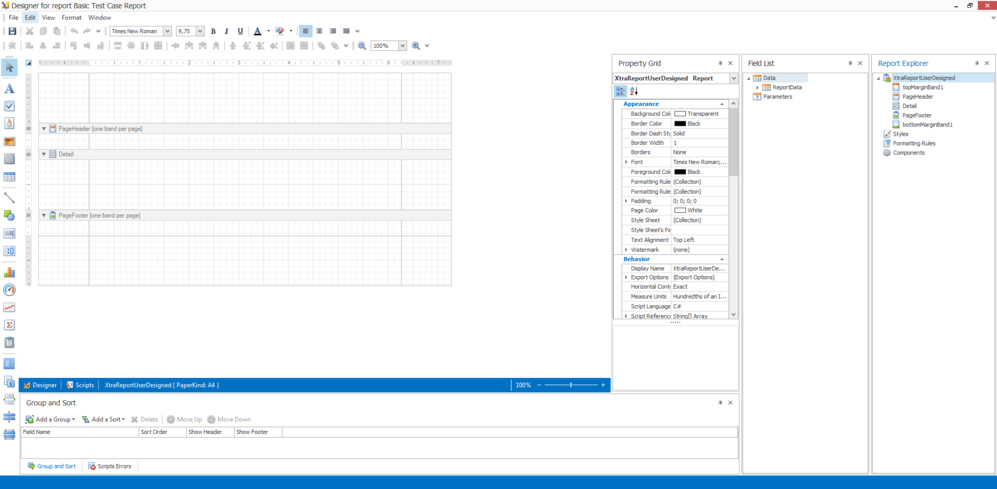
Bands
Bands are sections that can be bound to some data pools, and then the bands are printed once for each element in the data pool. In aqua, this data pool might only consist of defects within the selected project folder / subfolder.

Within one band, a sub-report can be added. For defects, a sub-report might be bound to all related requirements, for example. Then, when the report is printed for each defect, it will iterate over all related requirements of this defect before printing the next defect and its related requirements.
Typical bands within a report are:
PageHeader
ReportHeader
PageFooter
ReportFooter
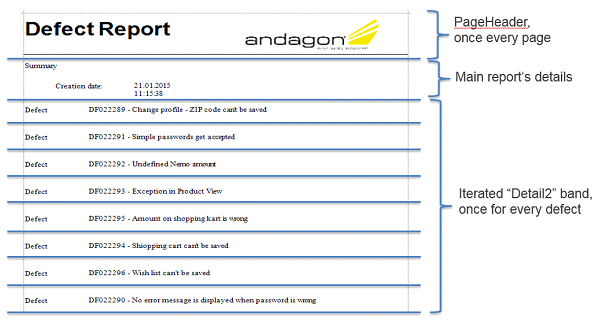
Control elements
Control elements are all layout elements within a report, like a label, a picture, a diagram, a pivot table, lines, figures, frames, etc.
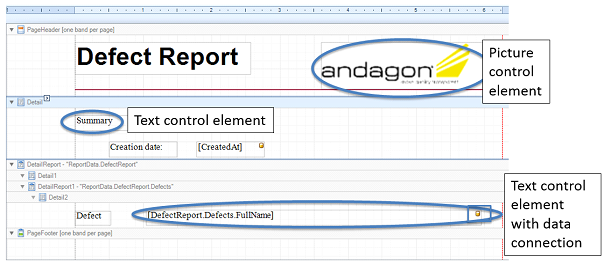
These elements can be bound to a certain tree element value of the report. For example, if I bind a label to the name value from the defect report, then the text value of this label is set to the name of the currently processed defect for each band iteration.
During the creation of the report, these control elements throw different events, for example before or after print events. When these events are thrown by the element, you can define a script method which will then be executed. This practice is available for each control element type, i.e. for diagrams as well as labels.
Last updated
Was this helpful?