Element properties
Each element in an aqua report has a set of properties that determine its appearance and the actions taken when the element fires an event.
An event triggered by an element can be, for example, 'Before Print', 'After Print', 'Changed Size' or 'Changed Text'. You can define a script function to be executed when such an event is triggered. For example, on a 'Before Print' event, you can change the text of the label, which is useful if a label is being printed within an iteration band.

Changing the appearance of an element is straightforward. For example, the background colour can be set using the Background Colour parameter in the Appearance menu, or the font size can be changed using the Size parameter in the Appearance - Font menu.
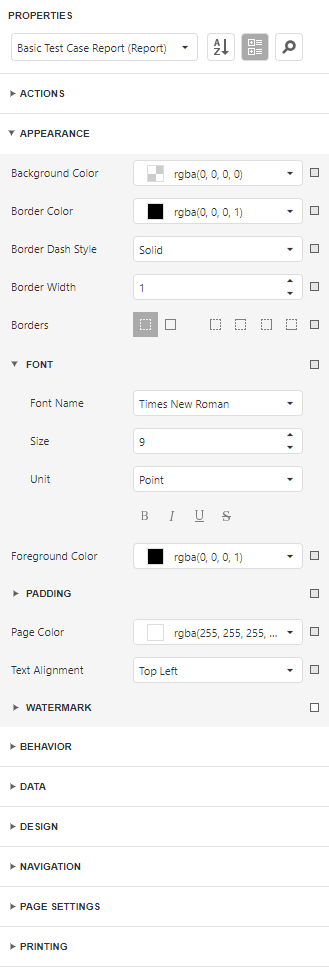
For users in a SaaS environment: Please note that the report script can only be managed from the desktop client.
The information on how to enable scripting mode for the On-Premise customers can be found in this article.
Last updated
Was this helpful?