Nested test cases (shared test cases/steps)
Nested Test Cases
This topic is important for testers who want to reuse test cases/test steps. A simple scenario might be that you want to reuse test steps for a login in various test cases so that those tests steps only have to be updated once in case of changes. As an example, let us create a scenario in which a browser is opened in a first step, an URL is entered as a second test step, and the browser is closed as a third test step.
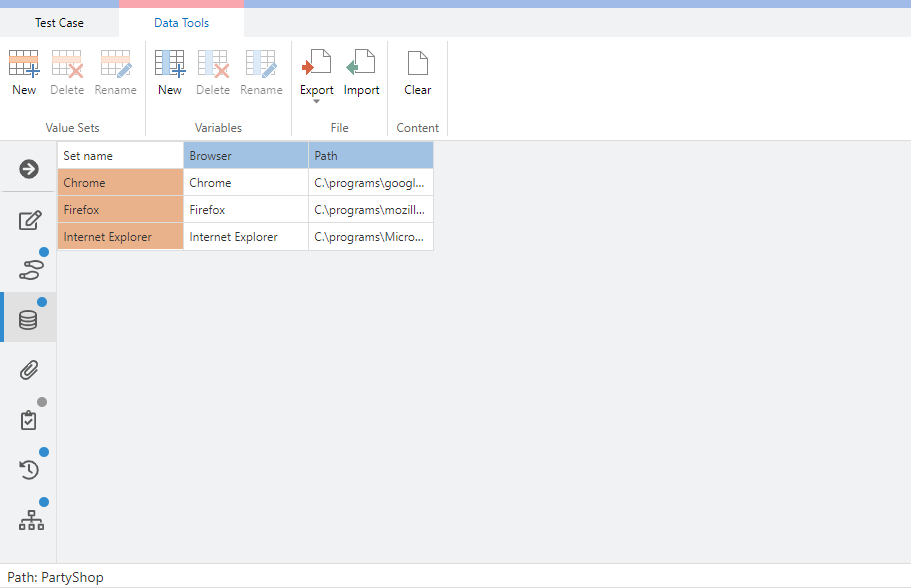
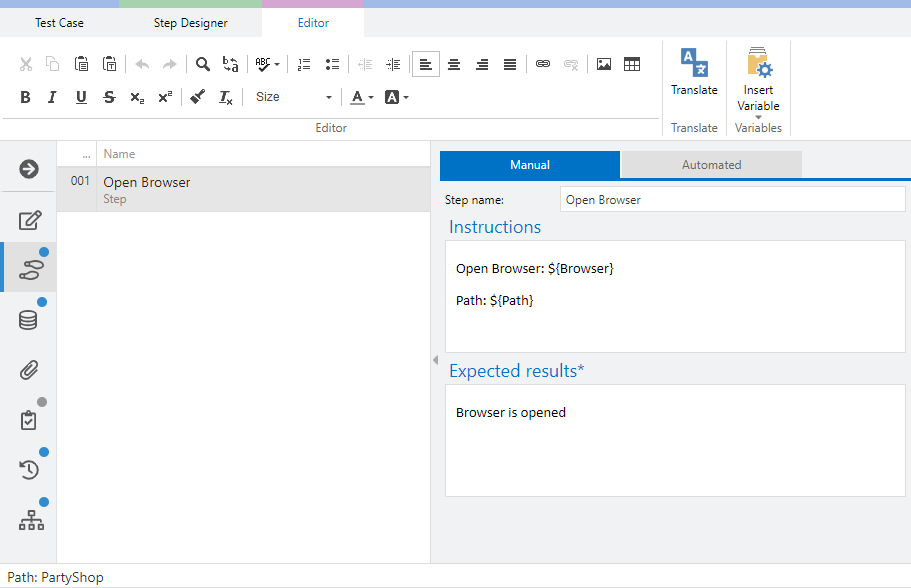
Save that test case and create a new one called Open andagon Page. This one has two more test steps.
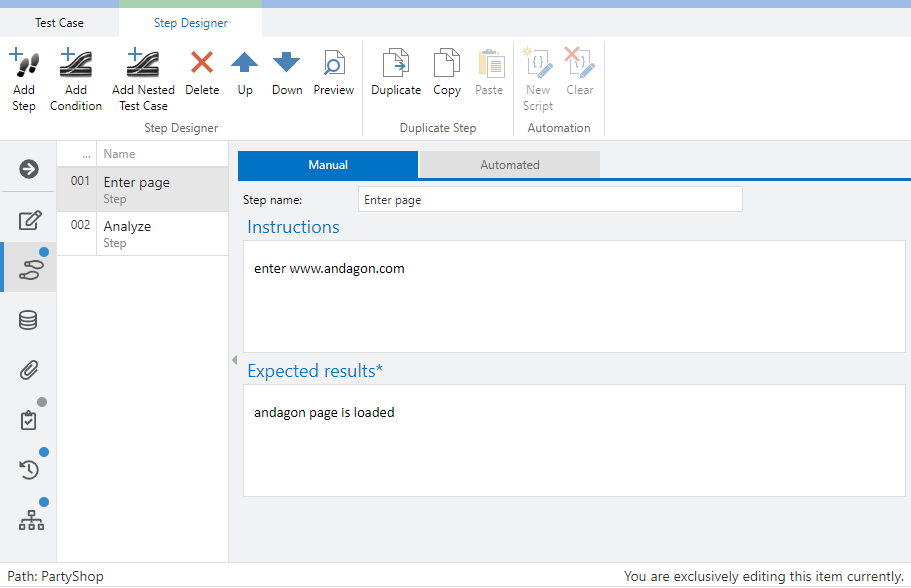
In order to insert our test steps of the test case Open Browser into the actual test case Open andagon Page, click on  and select the test case and its place in the step sequence.
and select the test case and its place in the step sequence.
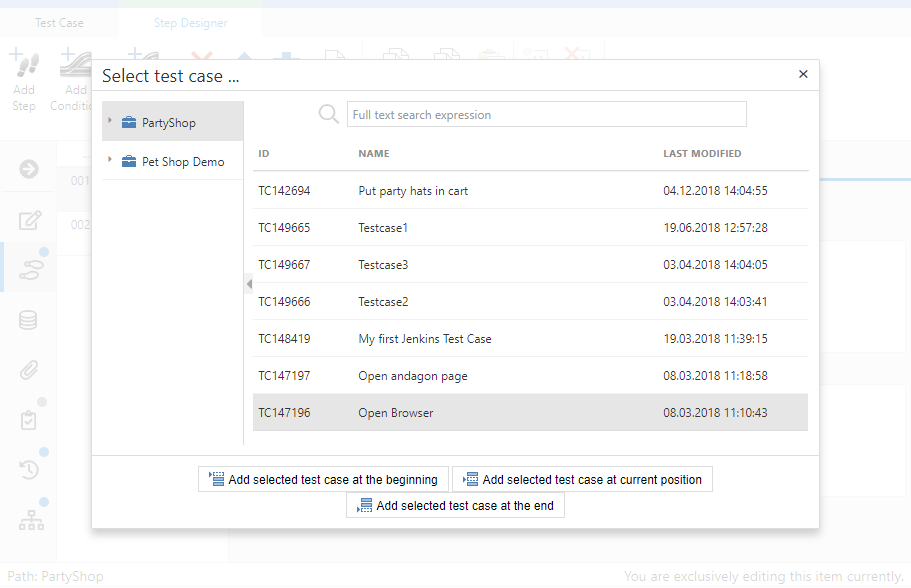
Here, you can define under which condition the test case should be executed. In this case, define Chrome and the inner variables.
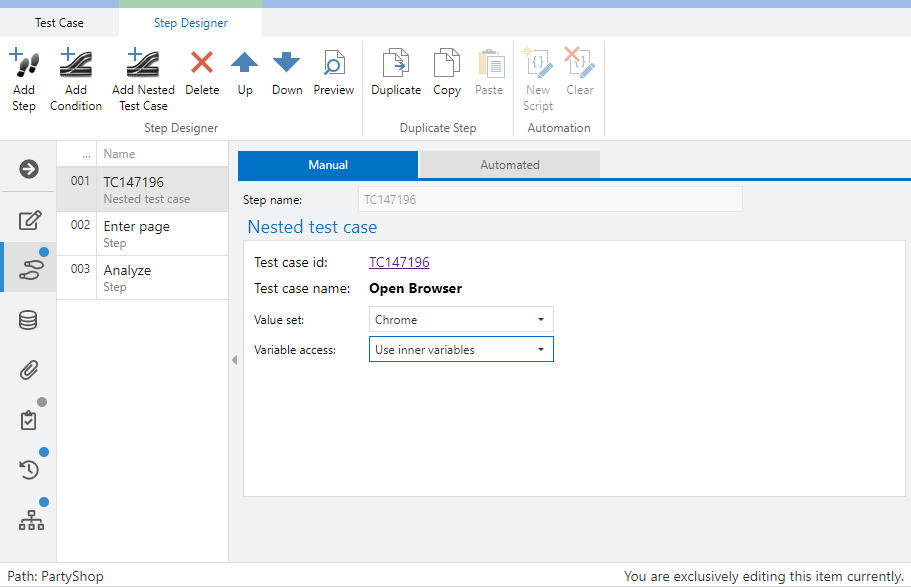
By executing the test case, the parameters and test steps are resolved automatically.
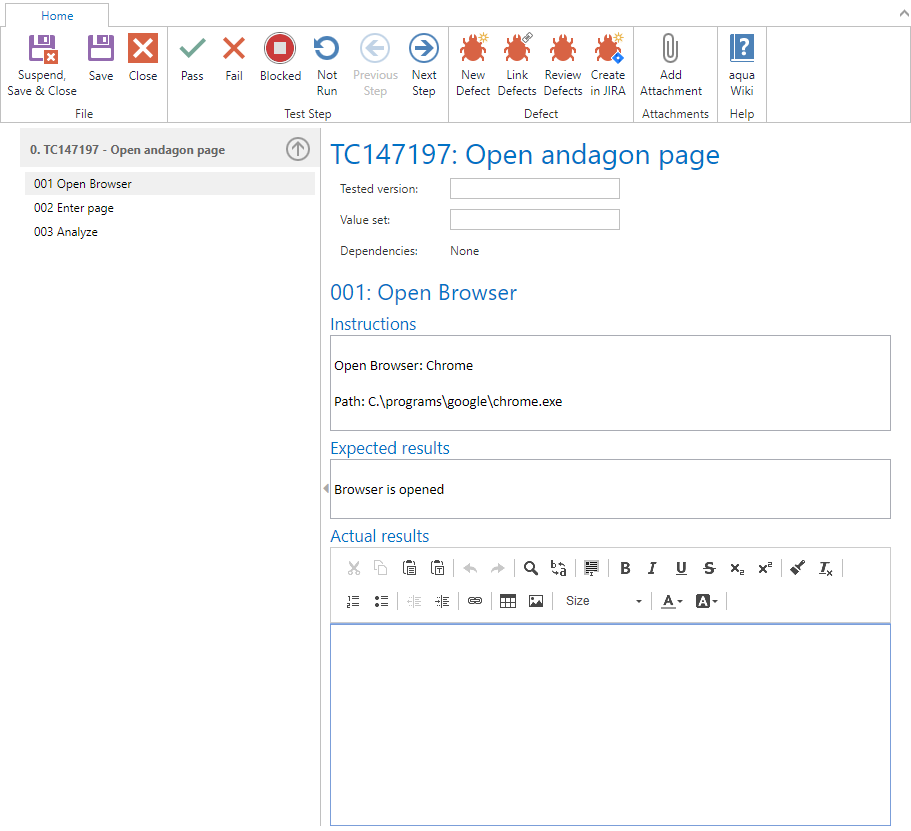
A nested test case will be shown as a dependency.
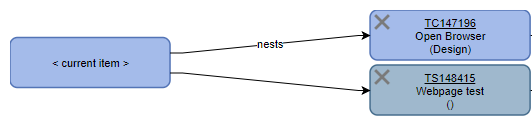
Last updated
Was this helpful?