Scheduled Executions of Test Scenarios
Test cases within the test scenarios can be executed with the following options:
run all test cases
run a set of test cases
run all test cases scheduled
For running all test cases, you can click on the button run all test cases. Otherwise, mark a set of test cases, click on Run Selection, and follow the next steps.
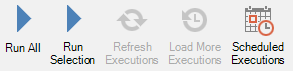
The execution of an automated test scenario can be scheduled using the Scheduled Executions function.

The Scheduled Executions button within the test scenario opens a new window that gives you the option to create and configure multiple execution schedules. To do so, select Add Schedule. A schedule is defined by a start date and an agent that is used. In addition, the repetition rate between days, hours and minutes can be selected. Once the schedule is created, the schedule has to be activated by button Start.
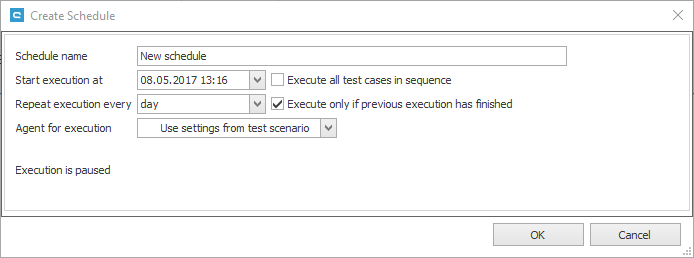
Important note: the scheduled time will always refer to the time zone in which the server is located.
Last updated
Was this helpful?